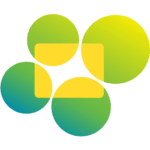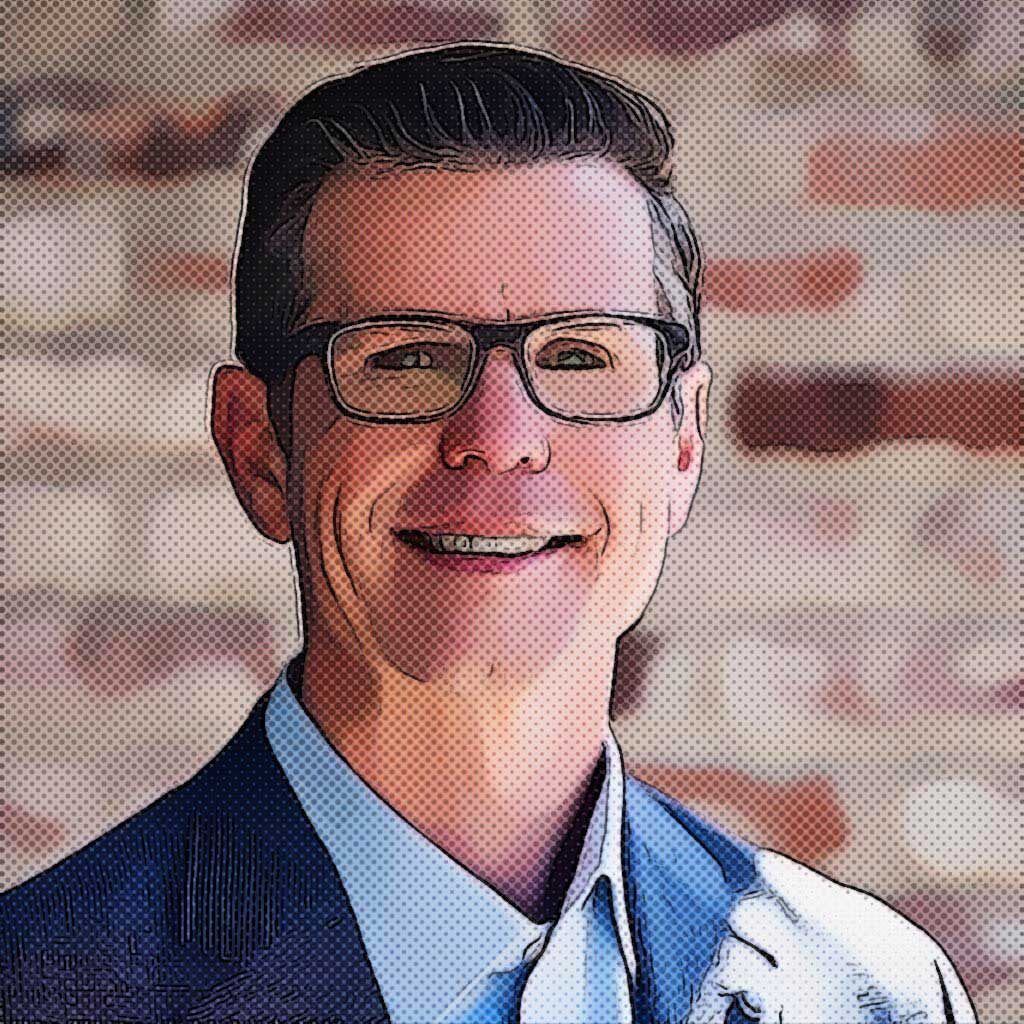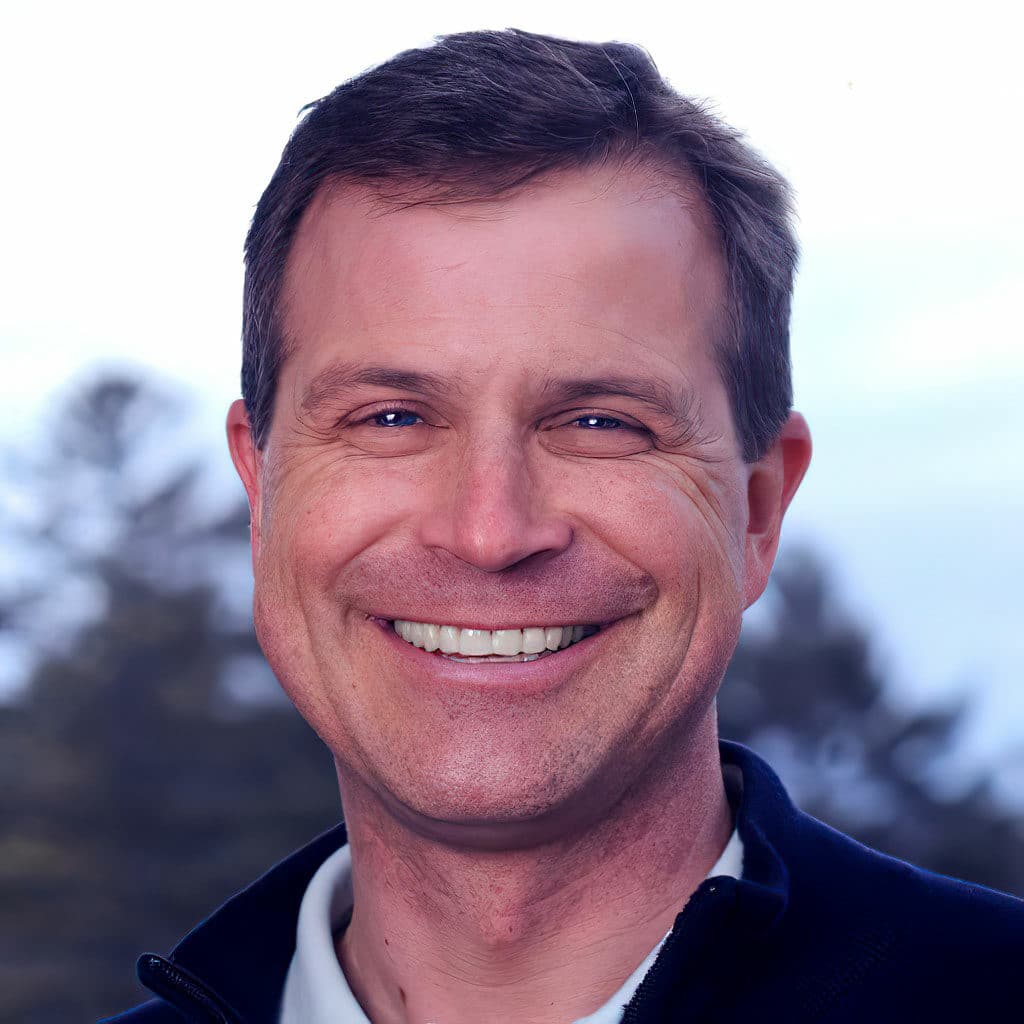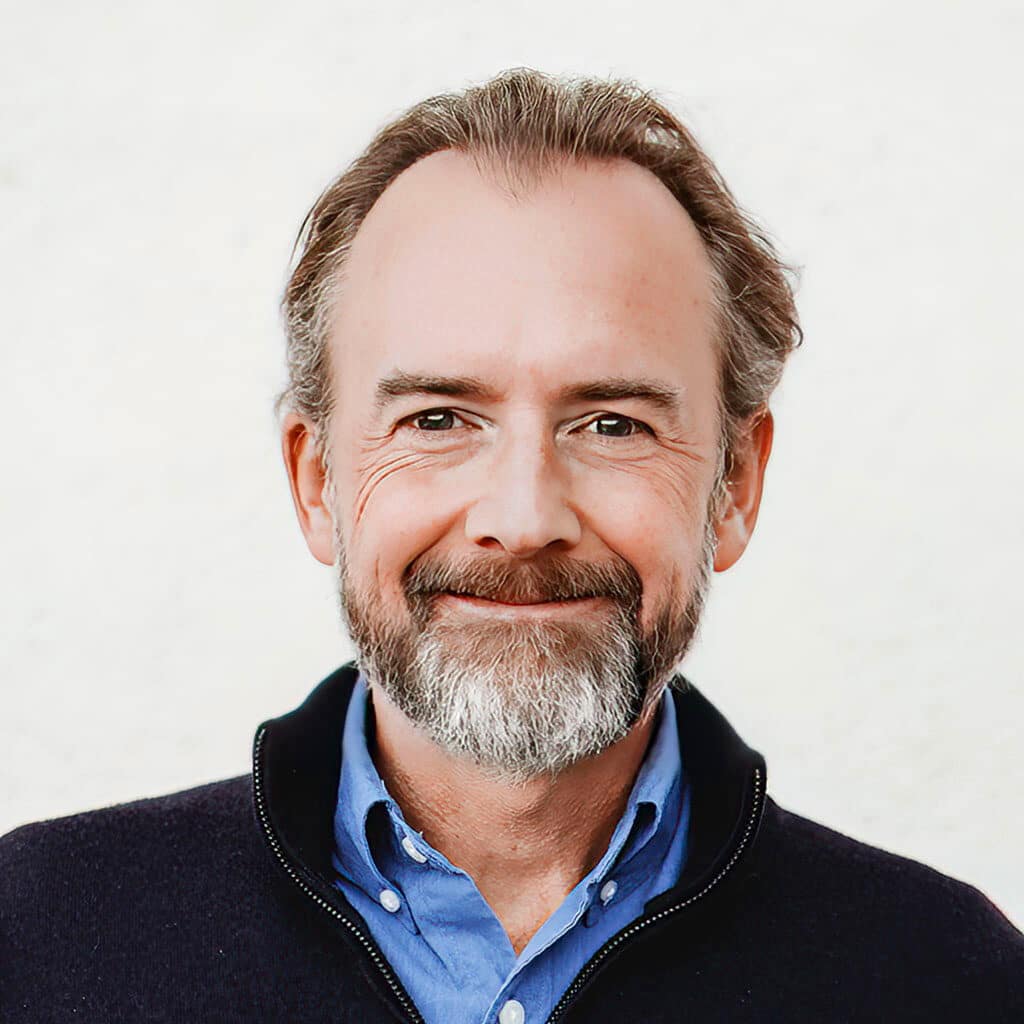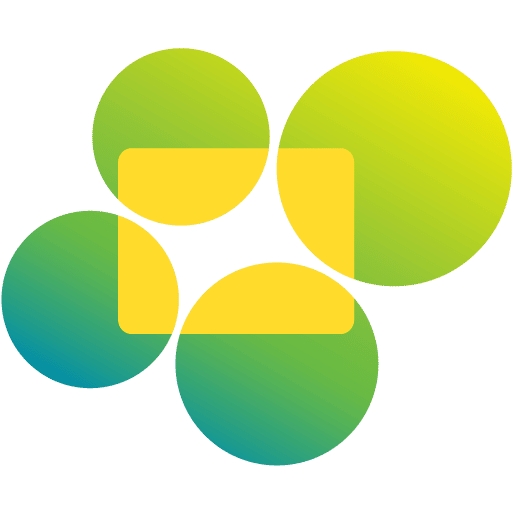Our previous post discussed Q05—the first query to introduce ROLLUP—and explained how the ROLLUP operator in Yellowbrick as of version 5.3 offers an optimal approach. With Q06, we are back to something a bit more vanilla.
SELECT
a.ca_state state
, COUNT(*) cnt
FROM customer_address a
JOIN customer c ON a.ca_address_sk = c.c_current_addr_sk
JOIN store_sales s ON c.c_customer_sk = s.ss_customer_sk
JOIN date_dim d ON s.ss_sold_date_sk = d.d_date_sk
JOIN item i ON s.ss_item_sk = i.i_item_sk
WHERE d.d_month_seq = (
SELECT DISTINCT (d_month_seq)
FROM date_dim
WHERE d_year = 2000 AND d_moy = 2
)
AND i.i_current_price > 1.2 * ( SELECT AVG(j.i_current_price)
FROM item j
WHERE j.i_category = i.i_category
)
GROUP BY a.ca_state
HAVING COUNT(*) >= 10
ORDER BY cnt, state
LIMIT 100
;
(store_sales * date_dim) estimation
For the join to date_dim, we can say that this filter must pick one and only one d_month_seq:
d.d_month_seq = (
SELECT DISTINCT (d_month_seq)
FROM date_dim
WHERE d_year = 2000 AND d_moy = 2
)
In this case, we are looking for February—which we know for historical reasons is a rather silly month because of its 28/29-day count. From an estimation perspective, the average value of 30 days in a month is good enough though. We can use our standard “overlapping selection” algorithm and get within a few percentages of the real value.
(store_sales * item) estimation and decorrelation
Consider this part of the query:
i.i_current_price > 1.2 * (
SELECT AVG(j.i_current_price)
FROM item j
WHERE j.i_category = i.i_category
)
Here, we have a correlated subquery on i_category. We can rewrite this subquery to a join, like this:
SELECT i_item_sk
FROM item
JOIN ( SELECT i_category, 1.2 * AVG(i_current_price) AS avg
FROM item
GROUP BY i_category ) AS decorr
ON item.i_category = decorr.i_category
WHERE i_current_price > avg
And we can then replace the reference to item in the main query with this construct.
But, estimating a filter like this is nearly impossible. It requires us to know the average value for every i_category and its relationship with the i_current_price. There are various ways we could make an “educated” guess. For example, if we could tell from the stats that i_current_price is normal distributed, we could assume that it is also normal distributed by i_category and use the stddev to estimate how many values would be 1.2x off the curve. However, all hope lost if we look at how i_current_price is actually distributed:

Here, we have no choice but to fall back on a horrible assumption: If we don’t know what a filter selectivity is, one value is as good as another. The tradition in relational database land is to use the value 1/3 for such filters. Which is what we do. Why 1/3, you might ask? Well, three seems to pop up in all sorts of contexts in human endeavors—poetry, religion, literature, and so on—so three is as good as any number.
(customer *customer_address) bushy join
In Q06, we are presented with the first use of both customer and customer_address. These two tables are arranged as a snowflake (or 3NF) out of store_sales in this way:

The crucial insights for the planner are:
- Both
customerandcustomer_addressare large tables—one of them with an indirect relation to the fact table - None of them is filtered in this query, so they should be joined after the tables that do have filter
store_salesis much larger than both of the above- There are two viable join strategies to choose from:
(store_salescustomer)(customercustomer_address)
- Of these, it is better to join
customerwithcustomer_addressfirst before joining to store sales, because this results in fewer join operations involvingstore_sales, which is the large table
To make the optimal choice in this case, the planner must have the ability to execute what is called a “bushy join,” which is a join where the join tree isn’t just a straight line of the largest table joined to each of the smaller ones in turn. In a bushy tree, there are branches of joins reaching out from the main path. Fortunately, the Yellowbrick planner will consider such joins and correctly build a hash table on (customer * customer_address) and probe into this hash with store_sales.
JOIN order
In the best estimation we can come up with, the optimal join order appears to be:
- Join
store_saleswithdate_dim, harvesting a filter of nearly 100x reduction in rows - Join this to the decorrelated item query, harvesting a filter we estimate is 3x
- Join
(customer * customer_address)in a bushy join - Join
(customer * customer_address)to thestore_salesthat has now been filtered bydate_dimanditem.